Transforming Insurance Claims Processing: UiPath and AI Handwriting Extraction
- PT. DENTSU SOKEN INDONESIA

- Aug 21, 2024
- 3 min read
Updated: Aug 29, 2024
In today's data-driven world, the ability to efficiently extract information from various sources is crucial for businesses to make informed decisions. Information Extraction (IE) involves automatically retrieving specific data from unstructured or semi-structured sources like documents, emails, web pages, and databases. UiPath, a leading Robotic Process Automation (RPA) platform, offers robust tools and features to facilitate this process, enabling organizations to streamline their workflows and enhance productivity.
Information extraction is a critical component of modern business operations, enabling organizations to harness valuable data for strategic decision-making. UiPath, with its advanced automation capabilities, offers a powerful solution for automating information extraction processes. By leveraging UiPath's tools and features, businesses can enhance efficiency, accuracy, and scalability, ultimately driving productivity and cost savings.
Importance of Information Extraction
Information Extraction is vital for several reasons:
Efficiency: Automating data extraction reduces the time and effort required to retrieve relevant information from large volumes of data.
Accuracy: Automated extraction minimizes human errors, ensuring more reliable data.
Scalability: As businesses grow, the volume of data increases. Automated solutions can handle large datasets effectively.
Compliance: Accurate data extraction is essential for regulatory compliance and auditing purposes.
Use Case of Information Extraction with UiPath
Insurance companies can significantly benefit from automating the process of reading written claim forms. This approach significantly speeds up claims processing, reduces human errors, and lowers operational costs by minimizing manual data entry. It enhances customer satisfaction.
This use case show how to extract information from semi structured document like pdf and image. In this sample provide capabilities UiPath to extract information from Insurance Claim Form.
The image outlines a four-step process for handling insurance claims using UiPath for information extraction. Here's a detailed description of the process:
Step 1: Insurance Form
Input: The process begins with an insurance form, which could be a physical document or a digital file.
Details: This form contains all the necessary information related to an insurance claim, such as personal details of the claimant, policy information, and specifics about the claim.
Step 2: Extract
Tool: UiPath
Action: UiPath is used to automatically extract relevant data from the insurance form.
Details: Using its Document Understanding capabilities, UiPath identifies and captures key pieces of information such as policy numbers, claim amounts, dates, and other pertinent details. This extraction process leverages Optical Character Recognition (OCR) and Generative AI models to accurately gather data from both structured and unstructured parts of the form.
Step 3: Import
Format: XLS (Excel Spreadsheet)
Action: The extracted data is then imported into an Excel spreadsheet.
Details: This step involves organizing the extracted information into a structured format that can be easily processed. The use of Excel facilitates data manipulation, validation, and further analysis if needed.
Step 4: Claim System
Output: The structured data is then fed into the insurance company's claim processing system.
Details: This system processes the claim based on the imported data, automating tasks such as validation and approval. The integration with the claim system ensures that the entire workflow from form submission to claim processing is streamlined and efficient.
Result Sample
This process highlights how UiPath can automate the extraction and processing of insurance claims, significantly reducing the time and effort required for manual data entry and improving the accuracy and speed of claim handling. By leveraging RPA and AI, organizations can enhance their operational efficiency and deliver better service to their customers.
For more information about UiPath, click here.




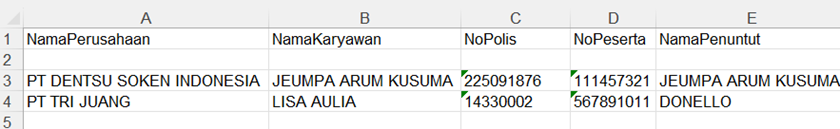


Comments